

If we talk about the best security tools on the internet, without any doubt, it will be the Malwarebytes. For those who don’t know, Malwarebytes is one of the best and leading antivirus tools available on the internet. The great thing about Malwarebytes is that it can protect your computer from phishing attacks, identify thefts, malware, ransomware, etc.
Malwarebytes is available in two options – Free and Premium. Although the free one does it jobs pretty well, but the premium version takes security more seriously. With Malwarebytes Premium, you can avail features like real-time protection, ransomware protection, WiFi protection, etc. However, Malwarebytes is not entirely free from bugs, users face errors like ‘Malwarebytes taking a long time to start’, ‘scan doesn’t complete’, ‘real-time protection not starting’, etc.
10 Best Malwarebytes Alternatives For Windows
This is why users search for Malwarebytes alternatives. Fortunately, there are lots of Malwarebytes alternatives available on the web which provide similar features for free. So, here in this article, we have decided to list down some of the best Malwarebytes Alternatives that you can use on your Windows 10 computer.
1. SUPERAntiSpyware
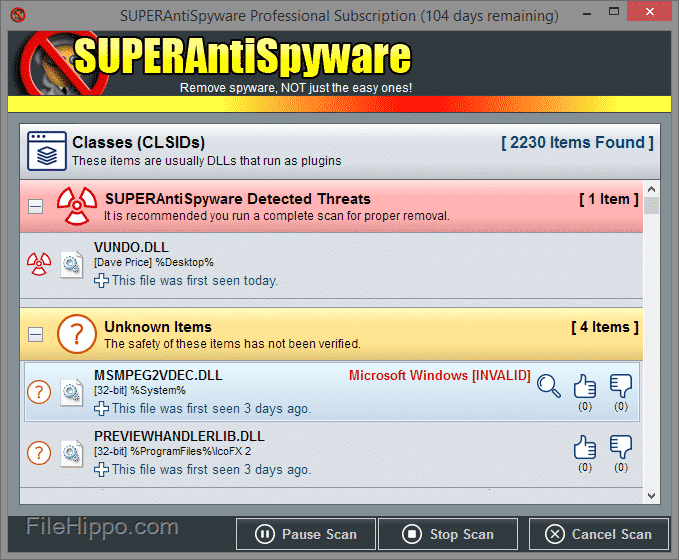
Well, SUPERAntiSpyware is for those who have been searching for a reliable security suite to protect their computer from threats like adware, ransomware, spyware, trojan, PUPs, and hijackers. The great thing about SUPERAntiSpyware is that it’s free and works in real-time. The security suite is designed to find and remove hidden malware or any other instances of malicious threats.
2. HitmanPro
It’s one of the best and leading malware removal tools on the list, which can be used instead of Malwarebytes. It can get your infected PC back to the pre-infected state in no-time. Hitman Pro follows the latest database of threats to find and remove newly discovered worms, viruses, spyware, rootkits, trojans, malware, etc.
3. Emsisoft Emergency Kit
It is another best malware removal tool on the list which can be used on Windows 10 computer. It’s a portable toolkit, which means the scanner can be used without installation. So, users can copy and paste the Emsisoft Emergency Kit in the USB device to run the portable scanner on any computer. Emsisoft Emergency Kit can detect and remove adware, worms, trojans, keyloggers, rootkits, spyware, malware, etc.
4. Bitdefender Antivirus Free Edition
Well, Bitdefender Antivirus is one of the leading names in the security world. Millions of users right now use the security tool, and it has all features to fulfill your security needs. If we talk about the security features, Bitdefender Antivirus can hind and remove malware, rootkits, PUPs, and other instances of security threats.
5. IObit Malware Fighter Free
Although not much popular, IObit Malware Fighter Free is worthy enough to be mentioned on the list. When it comes to the features, IObit Malware Fighter Free easily beats Malwarebytes. It brings a powerful threat scanner that scans and removes potential threats from PC. Apart from that, it also has a driver updated, password manager, PC Optimizer, etc.
6. MalwareFox Anti-Malware
If you are searching for the best Malwarebytes alternatives to remove malware from your system, then you need to give MalwareFox Anti-Malware a try. Guess what? MalwareFox Anti-Malware is one of the best and top-rated anti-malware software available for Windows. The security tool offers a decent solution against Adware, ransomware, PUPs, and malware.
7. AdwCleaner
Well, AdwCleaner from Malwarebytes is a portable tool designed to remove adware from PC. It can easily remove instances of adware like browser hijackers, PUPs, new search bar, etc. from PC and web browser. The application is pretty fast, and it won’t disappoint you for sure.
8. Zemana AntiMalware
It is is one of the best and top-rated anti-malware tool available out there which can protect your computer from malware, adware, spyware, ransomware, etc. The free version of Zemana AntiMalware also provides real-time protection as well.
9. Reason Core Security
This security tool can protect your computer from various adware, malware, and spyware attack. Just like Malwarebytes, Reason Core Security also provides real-time protection against various security threats. Reason Core Security is also extremely lightweight and it doesn’t slow down your PC.
10. Dr.Web Cure It!
It is another best free security tool that you can use on Windows 10 computers. Guess what? just like Malwarebytes, Dr.Web Cure It! also scans and removes various threats like malware, rootkit, Trojans from your computer. It’s a portable tool that needs no installation. That means you can easily carry Dr.Web Cure It! on Pendrive to scan another computer as well.
So, these are the 10 best Malwarebytes alternatives, that you can use on your Windows 10 computer. If you know any other security tools like Malwarebytes, let us know in the comment box below.