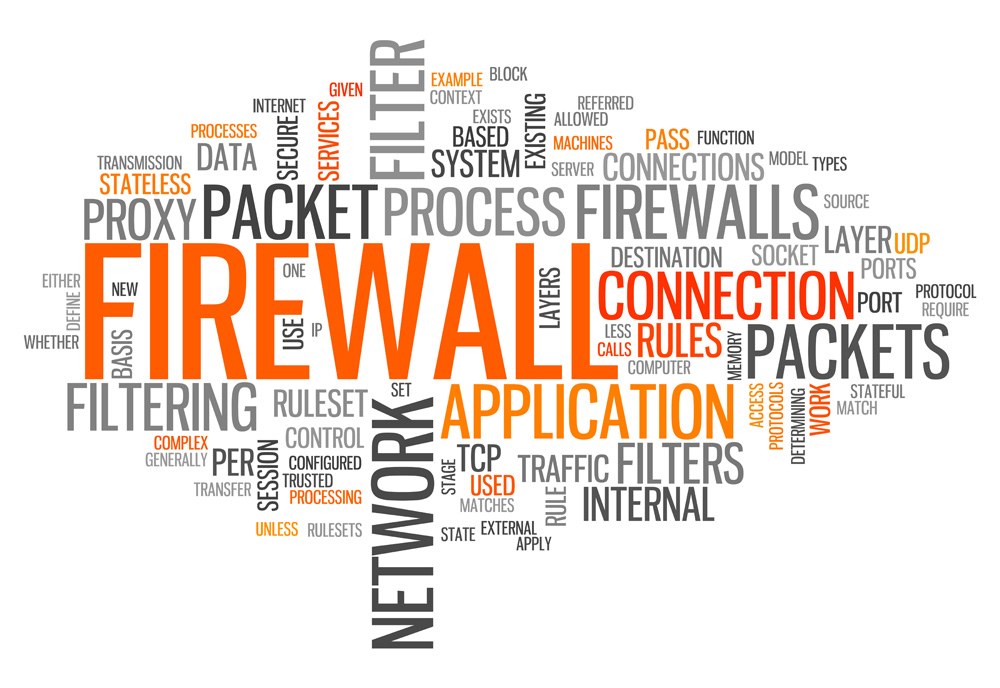In the computing world, people know that Firewalls keep hackers away. The Internet is an untrusting network of connecting computers. In a web browser like chrome if you enter your website name that request is forwarded to the Internet within seconds we get a response from the computer on the Internet which stores the content of the requested website, as a result, the website is displayed on your PC screen but sometimes the hackers get access to this Internet and your personal information, on such case the firewalls help to protect you.
Limitations we see in Firewalls
But do you think installing a firewall is very safe and secure for your desktops? There are certain limitations that raise questions on firewall security.
The limitations are as follows
Verification of incoming data:
The computer operating system firewall has a list of trusted programs and previously allowed programs. When the data packet arrives Firewall it checks whether the incoming data package belongs to an application in the list of reputed programs. If it belongs to the firewall allows the data packets to pass through the computers. The hackers can easily exploit these by creating fake data packets containing proceeds IP addresses to hack the computer or a computer network.
Insider’s Intrusion :
If you have connected with your laptop to a public Wi-Fi network, then the Wi-Fi network is connected to the Internet through a hardware firewall. Due to the presence of this hardware firewall hackers from the Internet can not attack the computers in this Wi-Fi network. But what if the hacker is present inside this Wi-Fi network, hackers can easily bypass high security of this hardware and can easily attack your computer if your computer is not protected by a software firewall. So this protects your computer from insider’s intrusion, for some extent you should never turn off your computer’s software firewall.
Direct Internet Traffic :
If you are installing the μTorrent in your computer during its installation you will get a checkbox saying add an exception of μTorrent in windows firewall. If you check that box then windows firewalls will allow all the data coming to your μTorrent from the Internet to your computer. In such scenarios the hacker can send some malicious data through μTorrent to your computer without being detected by the firewall and with the help of that malware hackers can obtain your personal data and can make your bank account empty within seconds. So it is advisable not to add an exception for your software in windows firewall unless you are sure that the software provider is trusted. But still, if you add an exception then it is mandatory to have an antivirus and anti-malware program in your computer with the help of which you can avoid during the download malware.
Firewalls trust on trusted on Network:
I suppose your computer is connected to a network and your network is connected to another trusted network where a hardware firewall. Since the network is trusted so Firewall allows all the data packets coming from the trusted network to your network. Now, what if the hacker has connected his computer to this trusted network. The network firewall will allow all the infected data from hackers to pass through your network and then to your computer. In such scenarios, the hacker can easily hack your computer.
No production against masquerade
A hacker can obtain employees to identify easily and login to the network as an employee in the organization, but the firewalls cannot stop the hacker from masquerading.
Thus the firewalls do not provide us anti-malware or antivirus properties which means the organizations it needs additional protection in our computer if some harmful files have been introduced to a computer system some of the networking like Emails.