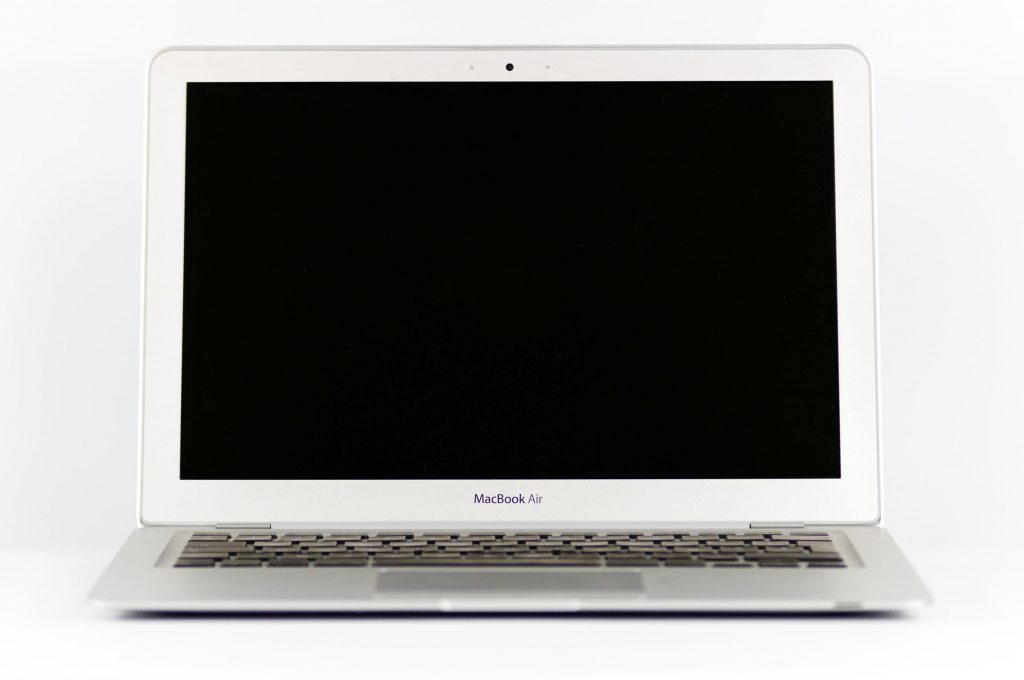Macbooks are great when it comes to durability and longevity. You will have a hard time finding a computer that would last you for as long as a Mac would. Of course, this does not mean that Apple has created a product that is immune to any problems.
You are bound to run into performance issues after a while. Stuttering crashes and slow loading speeds are just a few examples. But does this mean that you should look to purchase a new computer? No, you only need to create a maintenance routine and stick to it. The ideas below will help you.
Idea #1 – Have More Free Storage on the Hard Drive
Hard drives are one of the biggest shortcomings of Macbooks. Newer models usually come with solid-state drives. And while they are durable and faster, the amount of available storage space is not that big.
If you are not careful, it will not be too long before you are left with only a few gigabytes of free space left. The performance will drop significantly.
You will need to be warier about the data that you keep on the computer. For instance, clean your apps that you no longer need, remove junk files like caches and old backups, and clear folders for downloads and email attachments.
Transferring some data to clouds would also be of use. They are free. At the same time, there are external storage devices that are also great, though you will need to pay money if you do not have any.
Idea #2 – Get a Reliable Antivirus
Cybersecurity threats can attack your system even if you are using the Macbook for personal needs and not for work.
For starters, a reliable antivirus should be one of your priorities. It should detect and remove any potential threats before they damage the computer. Being smarter about your browsing habits would also help. Avoid clicking shady links and get yourself an ad blocker so that there are no annoying pop-ups that will redirect you to questionable landing pages.
Idea #3 – Disable Visual Effects
Disabling visual effects on the Dock and other applications will preserve battery life as well as other resources. There is no real reason to even think about having these effects present in the first place. Disable them.
Idea #4 – Keep Desktop Free of Clutter
A cluttered desktop will take a lot of resources and put a toll on the system. Do not get into the habit of keeping your files on Mac’s desktop. Instead, look to put them in other locations and folders. There is a search function, so you should not have any problems finding the files you need.
Idea #5 – Stop Memory Leaks
The phenomenon of memory leaks can be prevented by restarting the computer regularly. Do not wait for too long before applications start to distribute the computer’s memory to locations where it should not go.
If you are tired of waiting for everything to load after every restart, trim up the startup menu list as well as enable the auto-login feature.
Idea #6 – Optimize the Internet Browser
Internet browsers can cause the most problems if you are not careful. A lot of users underestimate how useless extensions and add-ons hinder the performance of your browser.
The computer itself might be brand-new, but a browser in poor condition will make it almost impossible to use the internet. Sure, there is an option to install a new browser, but you might have a lot of bookmarks and browsing history stored in what you use now.
Cleaning the cache regularly and not having multiple browser tabs open simultaneously will help. Lastly, make sure that the browser is running on the most recent version.
Idea #7 – Keep the System up to Date
System updates might take a long time to install sometimes, but you should still aim to install them at your earliest convenience. Security patches, stability improvements, and other fixes that will make the system perform better are what you can expect from the updates that are released on a regular basis.
Idea #8 – Clean Dust and Dirt Inside
Over time, dust and dirt inside the Mac will become a big issue. Not everyone is willing to remove that dirt themselves because they are afraid of damaging the hardware. But there are service stores with professional staff who would do the work for you. Even if it is going to cost you a bit, do not hesitate and make removing the dust and dirt from the computer a regular thing.
Idea #9 – Purchase a Cooling Pad
A cooling pad is a great accessory that you can get. It will help with keeping the computer’s temperature at an optimal level. A cooling pad will reduce the workload of internal fans. Investing in the peripheral is worth even more if you are using a Macbook in a poorly ventilated room.