Sometimes you might encounter some video playback errors and don’t know how to fix them. Well, before that, you need to figure out why this video is unplayable. Check your devices first. If your devices are totally ok, then the problem may come with the video format. Maybe your device does not support this kind of video format. Well, don’t be panic. Through this article, you can definitely find a solution to that.
Since the video format with the device is not compatible, the solution can be simple, try another device, or change the video format. For those people who only own one device or all of their devices don’t work, the only way they can do is to change the video format. There are lots of popular video converters in the market, you may know Wondershare Uniconverter, Handbrake and Any Video Converter, they are all easy to use. However, in this post, I would like to introduce WinX HD Video Converter Deluxe to you.
Features of WinX HD Video Converter Deluxe
1. An all-in-one video software
WinX HD Video Converter Deluxe is a video converter, compressor and video editor. You can use it to convert a video to another format, compress the video to a smaller size, and edit videos.
2. Supports 370+ video/ audio codecs
As a video converter, this tool supports multitudinous input and output video formats. You can input MP4, AVCHD video, MPEG4, HD video, Quick Time video, HDTV video, Matroska video, 4K video and even Blu-ray video. As for the output, it supports 4K MP4, 2K MP4, H.264, WMV, H.265, AVC, MOV, M4V, MKV, FLV, etc.
3. A powerful video editor
This video converter allows you to edit your videos. You can merge several video files into one, trim and crop the video. You can also choose your desired language and subtitle track. If you’re not satisfied with the subtitle, you can even add external SRT subtitles files to it by yourself.
4. The level-3 hardware acceleration tech
With this quality-focused acceleration tech, this program can complete conversions with 47x real-time fast speed and minimum CPU usage.
5. Get high-quality video at a smaller size
Due to the “High- Quality Engine” and “De-interlacing”, this converter provides the user with a better image quality. Users can also adjust the parameters of the video to reduce the noise of the video and make the output video clearer.
6. Create slideshow videos from photo images
This feature-rich video converter allows users to upload their photos in JPG, PNG and BMP formats, and turn them into slideshow videos. Users can add background music to the slideshow and convert it to MP4, AVI, MKV, FLV, etc, to share with their friends or post it on their social media channels.
How to convert videos by using WinX HD Video Converter Deluxe
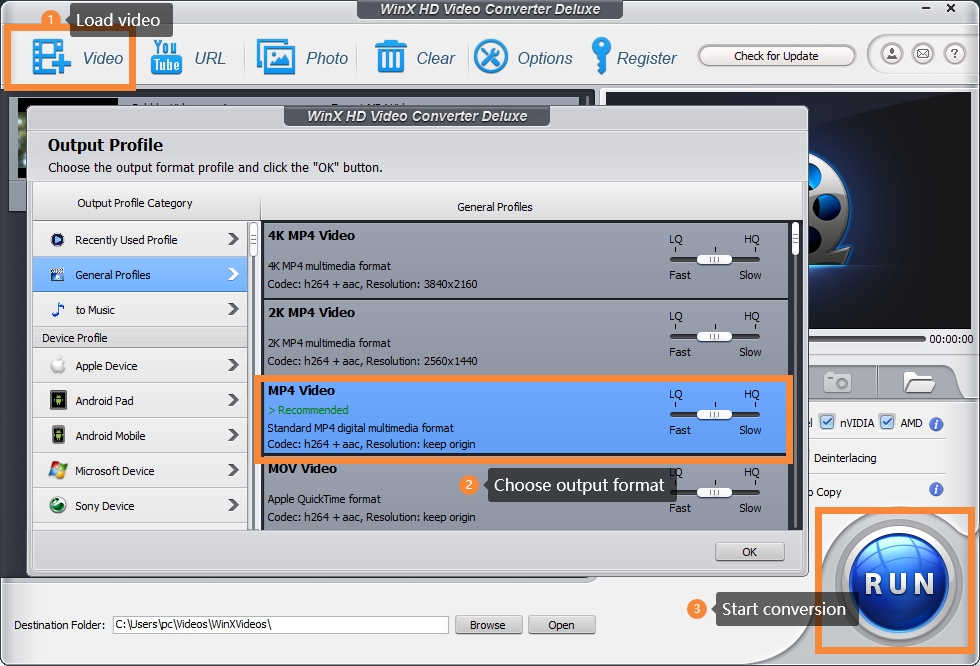
There are only 3 steps you need to take to convert the video into another format after successful download from the official site of WinXDVD.
Step 1: Load the video you need to convert.
Step 2: There will be an output profile choosing window; choose the output format here.
Step 3: Hit “Run” button to start conversion.
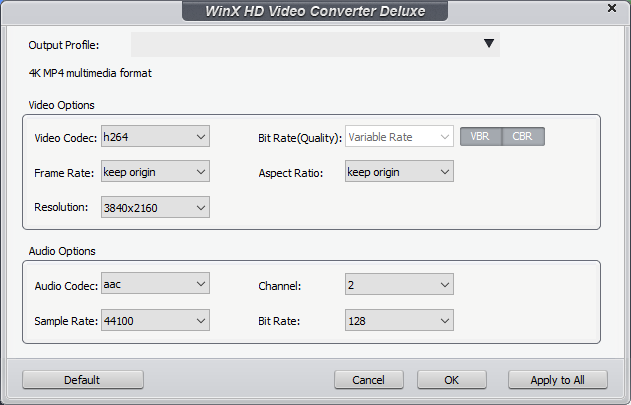
That’s pretty easy, right? If you are an advanced user, then there are also some advanced settings for you to customize.
How to create slideshow videos by using WinX HD Video Converter Deluxe
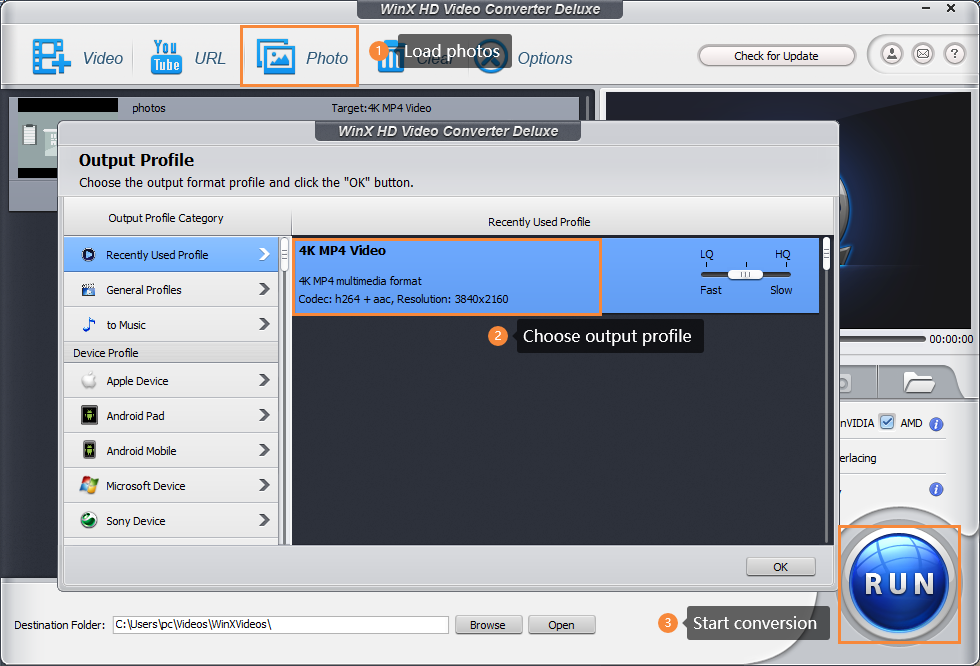
Step 1: Load your photos. Before that, you need to put all your photos into a folder in order.
Step 2: Choose the output format of the slideshow video you want.
Step 3: Click “Run”.
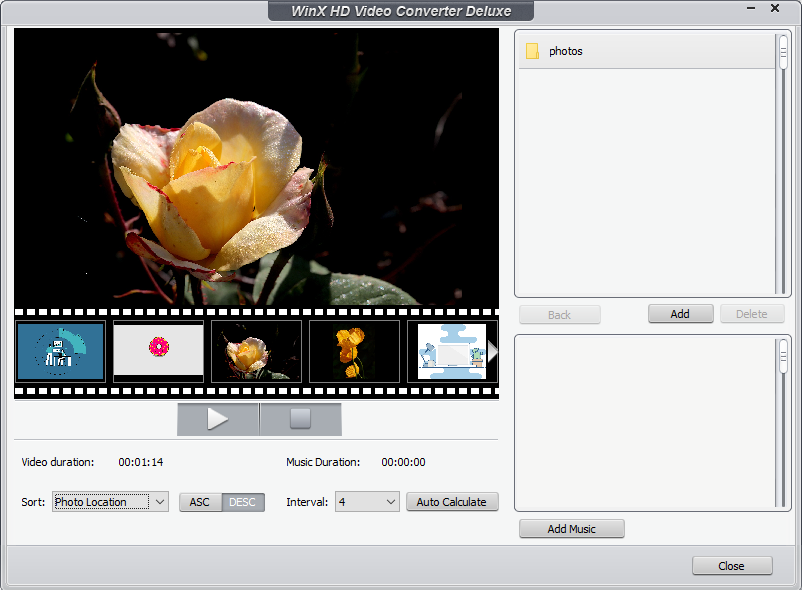
You can also add background music to your photo slideshow easily. Just click “edit”, add the music file, then apply it.
Conclusion
In conclusion, above we discussed some features of WinX HD Video Converter Deluxe, and how to use it to successfully convert videos to another format. It’s powerful, easy to use and operate; meanwhile, completely safe and clean. No matter you’re a novice or an advanced user, this program can meet all your needs. You just need to take a few minutes to download it, then you can enjoy all your favorite videos and movies on any device, wherever and whenever you are.
Follow Techiemag for more!
Table of Contents




![TikTok Download PC [2021] TikTok Download PC [2021]](https://www.techiemag.net/wp-content/uploads/2021/09/tiktokgames1-1582147342563-238x178.jpg)
![[Jan 2024] EZTV Proxy | Unblock EZTV | EZTV Alternatives eztv](https://www.techiemag.net/wp-content/uploads/2020/05/eztv-300x194.png)


![10 Best Lock Screen Replacement Apps For Android [Latest Apps] – TechiMag.net 10 Best Lock Screen Replacement Apps For Android [Latest Apps]](https://www.techiemag.net/wp-content/uploads/2020/05/10-Best-Lock-Screen-Replacement-Apps-For-Android-Latest-Apps-100x75.jpg)